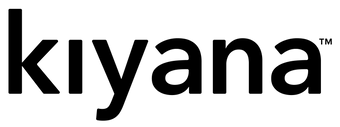Manage Your Kiyana Account

At Kiyana, we believe in keeping things simple and organized. Our Account Management tools give you complete control over your profile, orders, and subscription preferences. Whether you need to update your payment information, change your shipping address, or review your order history, managing your account has never been easier.
Streamlined Access to Your Information
With a user-friendly dashboard, you can easily make updates and track your activity. Here’s what you can do through your Kiyana account:
- Update Personal Details: Keep your contact information and preferences up-to-date so you always receive important updates and offers.
- Manage Subscriptions: Adjust your subscription delivery schedules, skip shipments, or cancel at any time.
- Track Your Orders: View the status of all past and current orders, and easily track your shipments.
- View Your Order History: Keep track of your past purchases and reorder your favorite products with a few clicks.
How to Manage Your Account:
- Log In to Your Account: Enter your credentials to access your account dashboard.
- Navigate to Your Settings: Make any necessary updates to your personal information, payment details, or shipping address.
- Track and Review Orders: View your order history or check the status of your current shipments.
- Adjust Your Subscriptions: Update your delivery frequency or pause deliveries with just a few clicks.
Need Help Managing Your Account?
If you encounter any issues or need assistance with your account management, our customer support team is available to help you resolve any questions or concerns.